


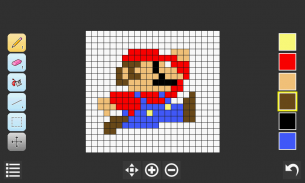
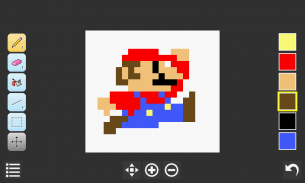
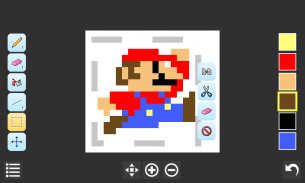
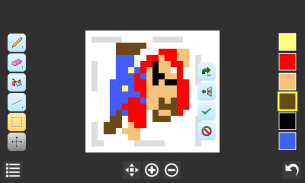
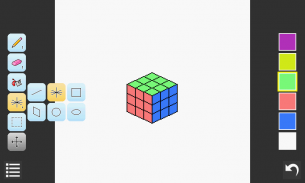
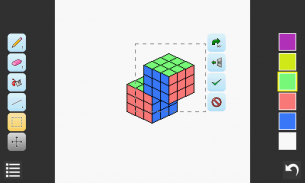
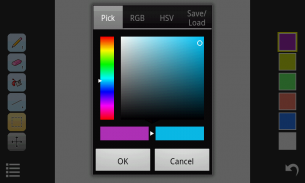
IsoPix - Pixel Art Editor

وصف لـIsoPix - Pixel Art Editor
A pixel art editor designed for... making pixel art! Features isometric tools.
Key features:
- Intuitive image pan/zoom using 2-fingers gesture (pinch to zoom, drag to pan; zoom/pan buttons are also optionally available)
- Easy select, copy, cut, and paste (supports rotation and flipping)
- Isometric tools for drawing isometric lines and rectangles easily
- Ability to precisely position individual lines and shapes
- Ability to save/load colors
- Optional image pixel grid
- Transparent image background option
- Loading from PNG/BMP/JPG/GIF files; Saving to PNG files
- Support for both landscape and portrait screen orientation
- Basic shapes, different pen/eraser sizes, flood filling, color dropper/picker, undo/redo
More in the Pro version:
- Direct input of RGB / HSV color value for precise color specification
- Function to change image canvas size
- Ability to import / paste from another image file
- Option to have 18 color palettes slots instead 6
- Option to show file/image info on the interface
- Option to customize the grid size and color
- Option to customize the app background color
- Ad-free
If you need help with IsoPix, you can check the FAQ and ask questions in our user forums. You are also welcome to suggest new features and talk about anything there:
http://forums.nullium.com
</div> <div jsname="WJz9Hc" style="display:none">وقال محرر الفن بكسل مصممة لل... صنع بكسل الفن! ميزات أدوات متساوي القياس.
الملامح الرئيسية:
- صورة بديهية لعموم / التكبير باستخدام 2-الأصابع فتة (قرصة للتكبير، اسحب لعموم؛ أزرار التكبير / عموم تتوفر أيضا اختياريا)
- من السهل تحديد، نسخ، قص ولصق (يدعم التناوب والتقليب)
- أدوات متساوي القياس لرسم خطوط ومستطيلات متساوي القياس بسهولة
- القدرة على وضع خطوط الفردية على وجه التحديد والأشكال
- القدرة على حفظ / تحميل الألوان
- صورة الاختياري بكسل الشبكة
- الخيار خلفية الصورة شفافة
- تحميل من PNG / BMP / JPG / ملفات GIF؛ الصيفي إلى ملفات PNG
- تقديم الدعم لكلا المناظر الطبيعية وصورة اتجاه الشاشة
- الأشكال الأساسية، مختلفة الأحجام من ركلة جزاء / ممحاة، ملء الفيضانات، لون قطارة / منقار، والتراجع / إعادة
المزيد في النسخة برو:
- إدخال المباشر من RGB / HSV قيمة اللون للمواصفات لون الدقيق
- وظيفة لتغيير الصورة بالحجم قماش
- القدرة على استيراد / لصق من ملف صورة أخرى
- الخيار لديك 18 لوحات الألوان فتحات بدلا 6
- الخيار لاظهار معلومات الملف / الصورة على واجهة
- الخيار لتخصيص حجم ولون الشبكة
- الخيار لتخصيص لون الخلفية التطبيق
- خالية من الإعلان
إذا كنت بحاجة إلى مساعدة مع IsoPix، يمكنك التحقق من التعليمات وطرح الأسئلة في المحافل المستخدم لدينا. كنت نرحب أيضا تشير إلى الميزات الجديدة والحديث عن أي شيء هناك:
http://forums.nullium.com</div> <div class="show-more-end">





























